Cancel Pangian PRO Subscription
Hi there,
If you need to cancel your Pangian PRO subscription please follow the steps below.
Cancellation Steps
* Click on your account Menu and select “My Account“

* Once on your account page, click on the “Subscriptions” tab
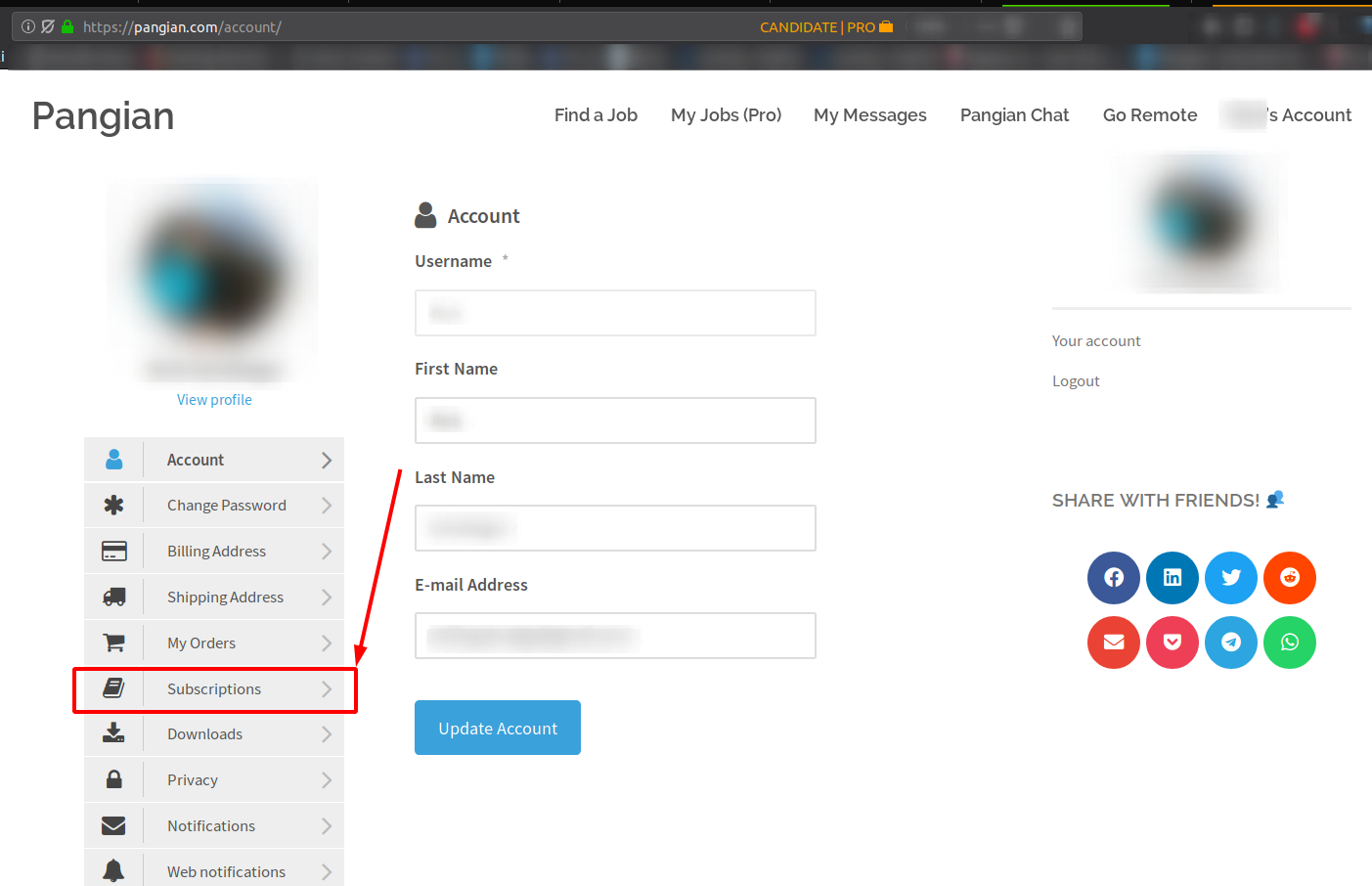
* Find your subscription and click “View“
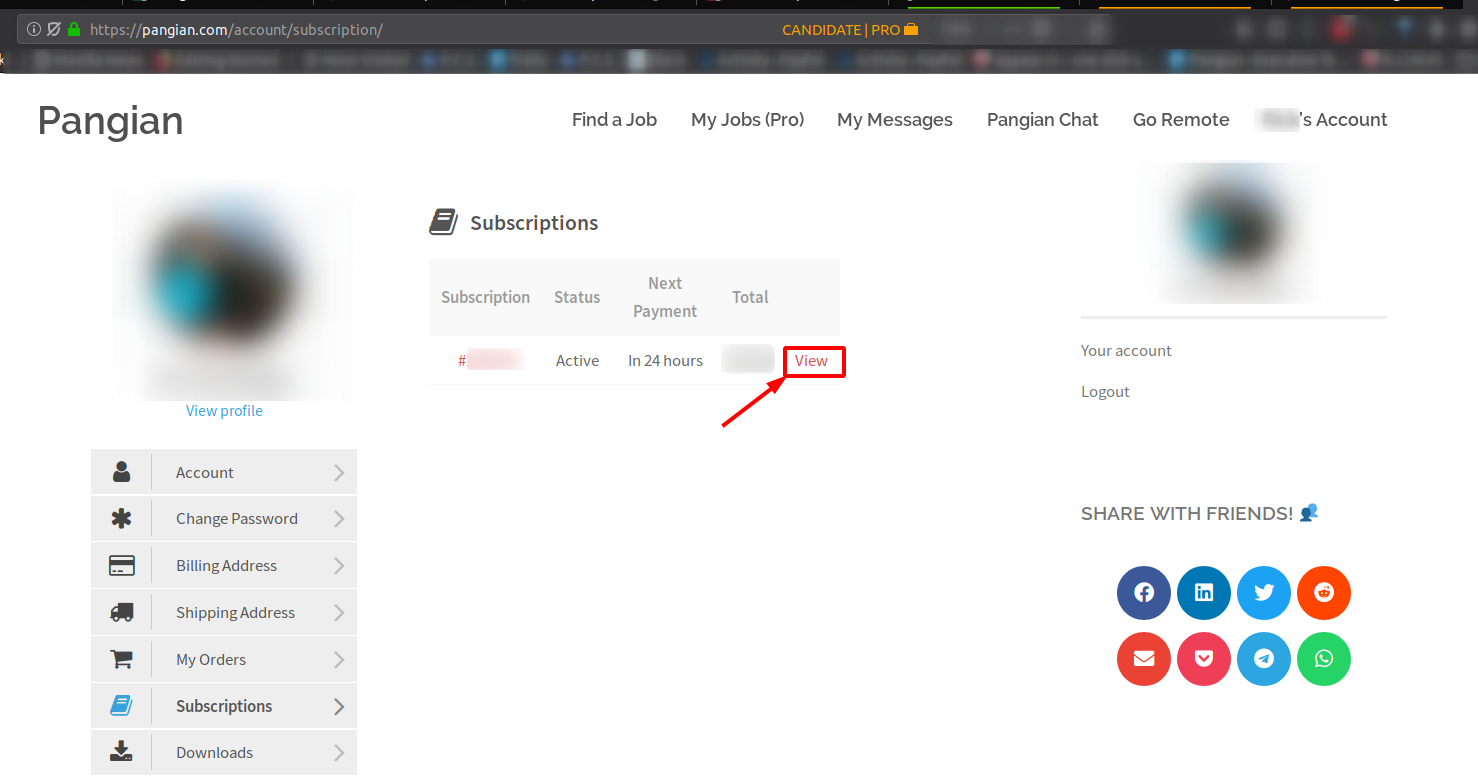
* Once in your subscription click “Cancel“
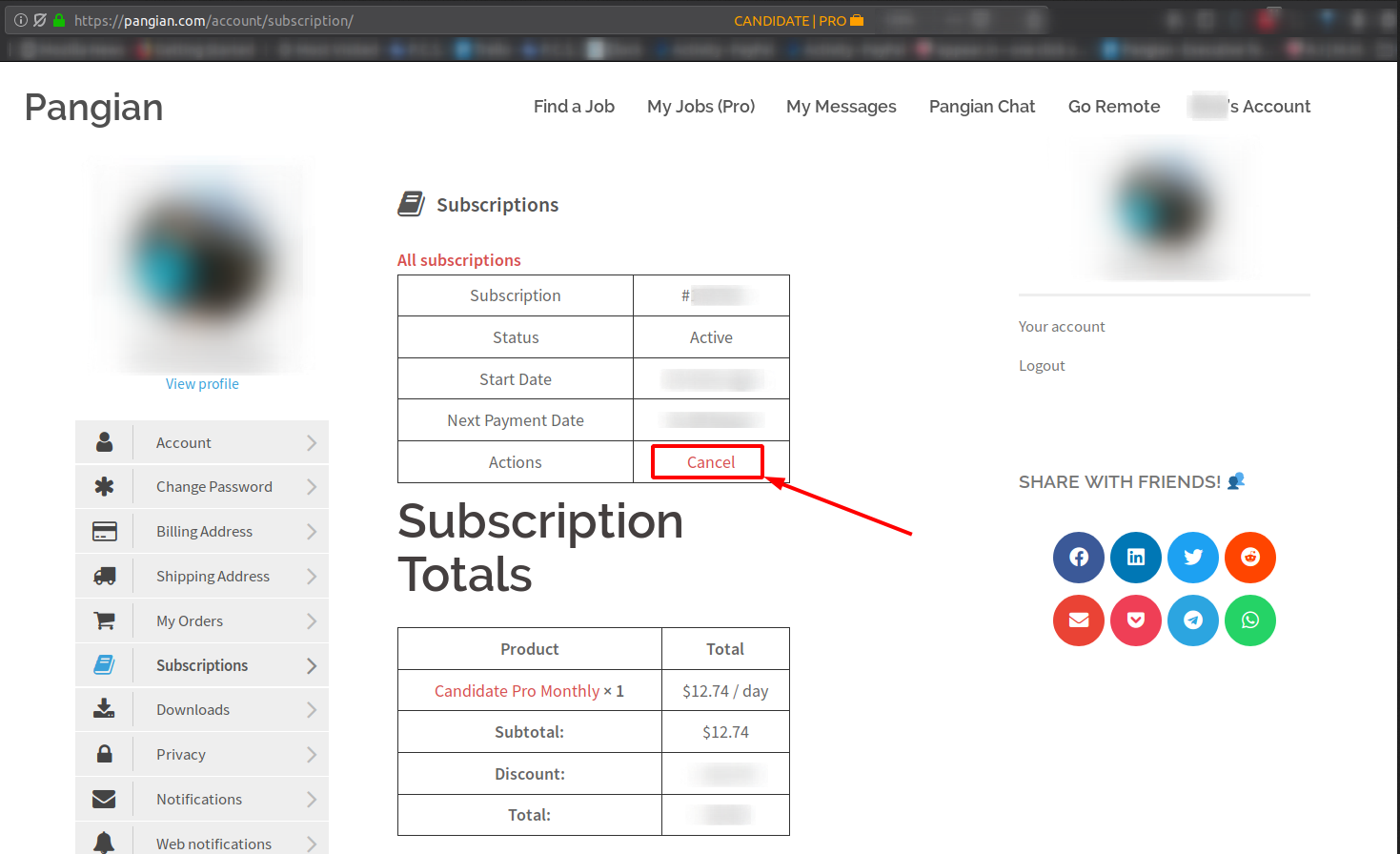
* You will then receive a confirmation message stating “Your subscription has been cancelled“. On the status section it will show you “Pending Cancellation” this means that your Pro membership will remain active until the end of the billing period. (Your account will no longer be charged.
If you wish to reactivate your account and you are a still on the same screen simply click the “Reactivate” button in the “Actions field”. If you already left the page follow the same steps until you get to the subscription screen and click the “Reactivate” button.
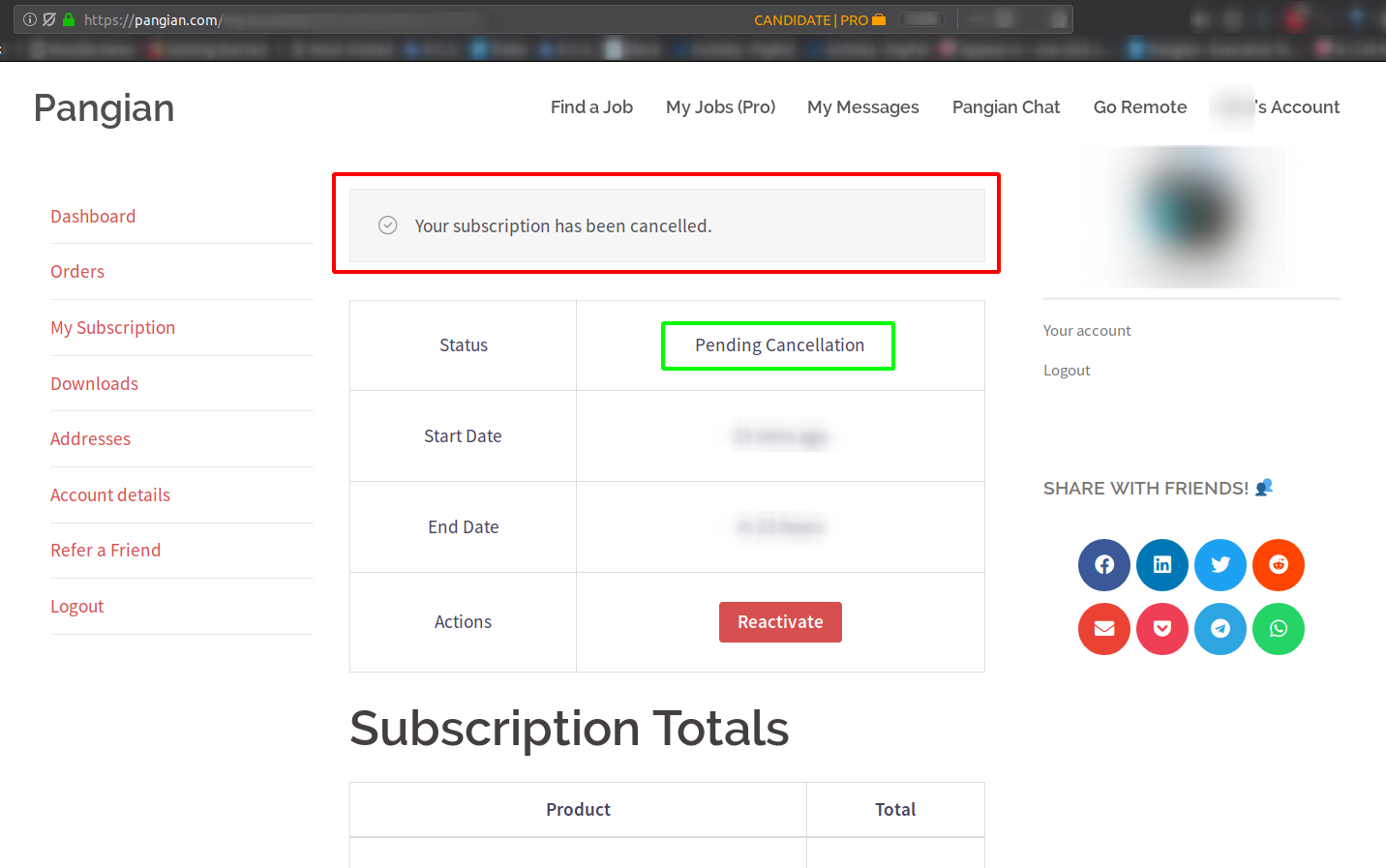
Need more help?



